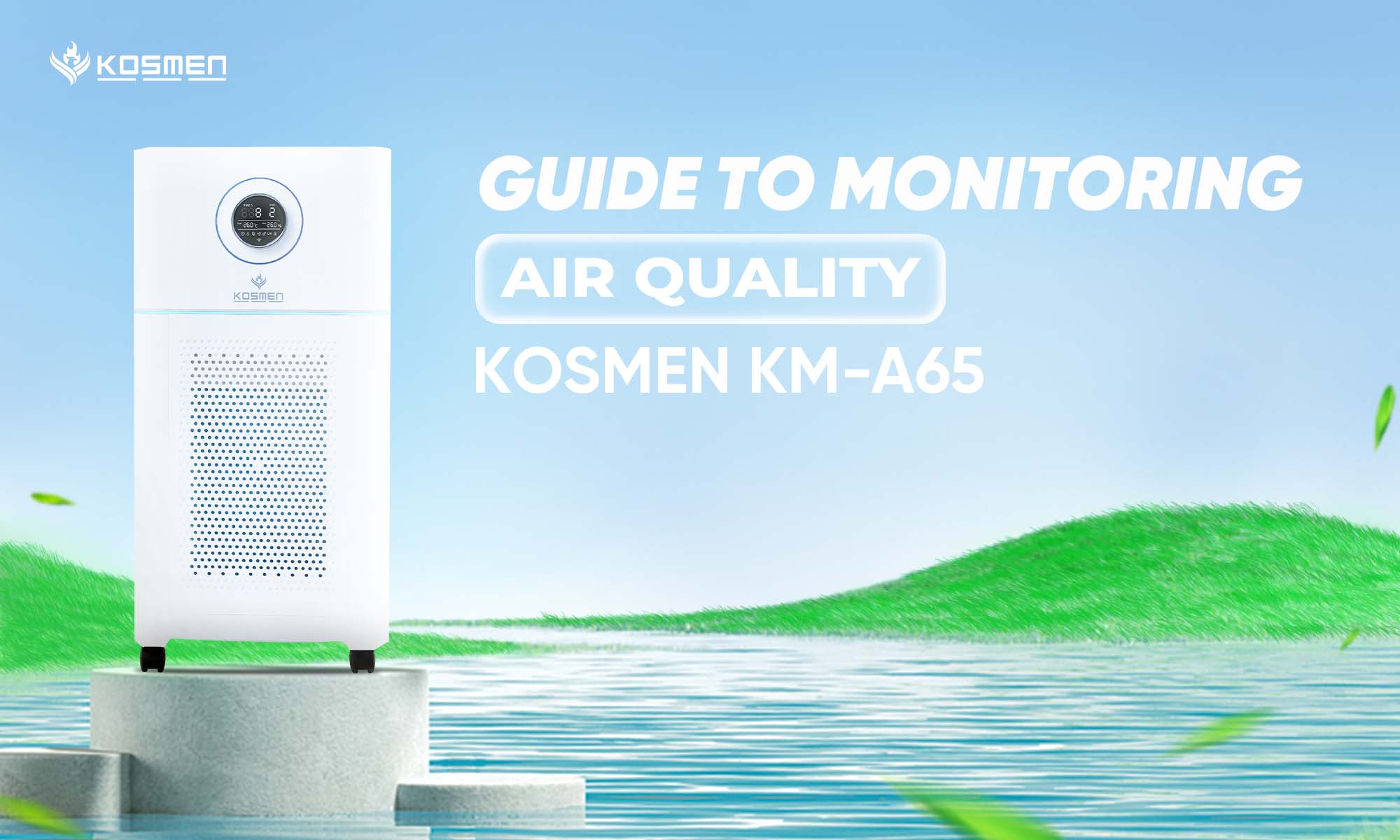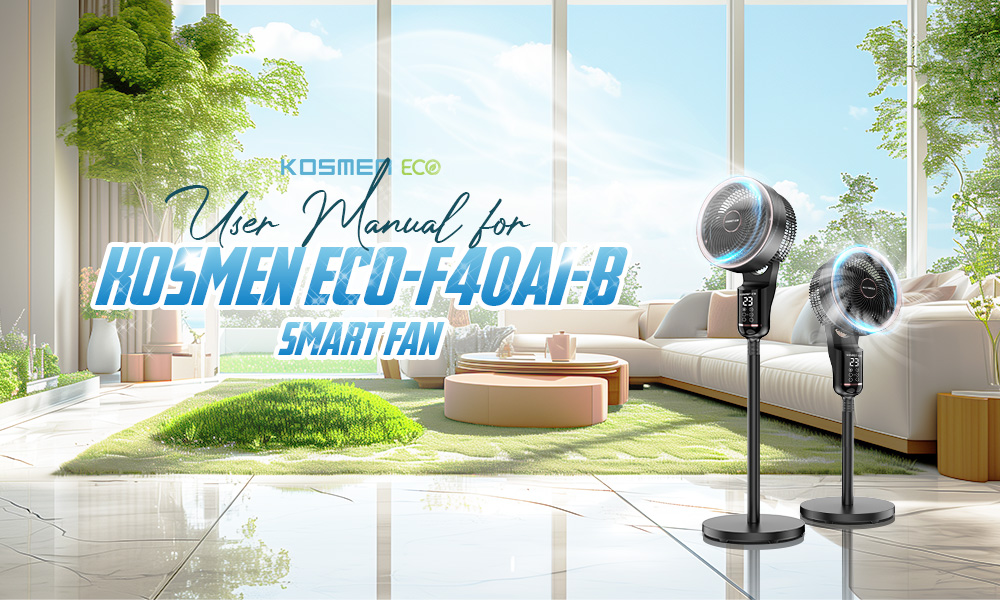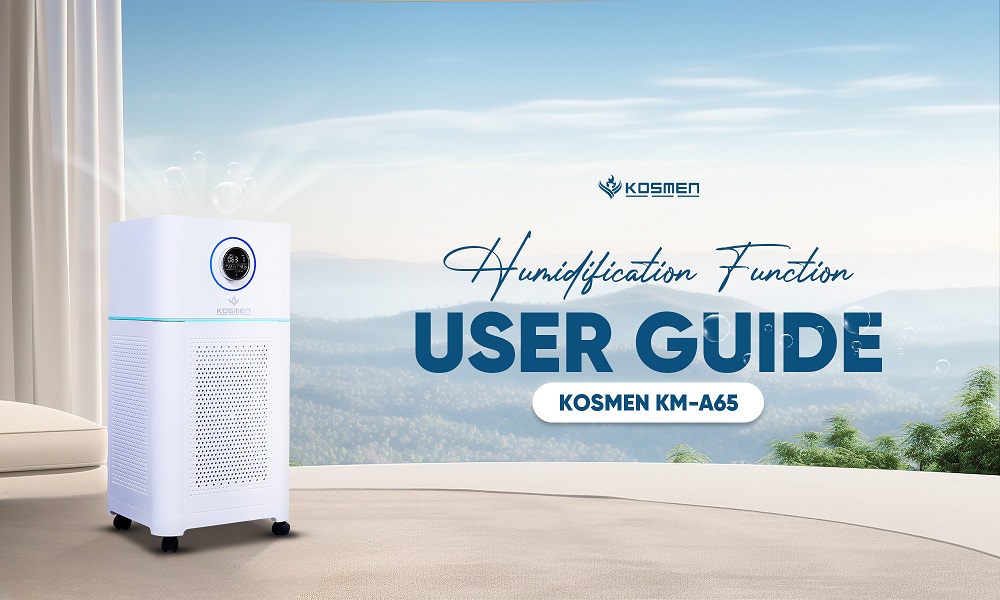Published: 12.12.2025
See moreUser Manual For Kosmen ECO-F40AI-W Smart Fan
 Published:
22/10/2025, 16:21
- Updated at 23/10/2025, 13:37
Published:
22/10/2025, 16:21
- Updated at 23/10/2025, 13:37Detailed guide on how to use Kosmen ECO-F40AI-W smart fan, allowing you to operate it with ease, enjoy optimal cooling for your living space, and experience modern, convenient, and refreshing comfort.
Kosmen ECO-F40AI-W Smart Fan is a modern cooling device, designed to provide effective air circulation and comfort for households. With advanced technology and integrated voice control, Kosmen ECO-F40AI-W is the optimal choice, delivering a convenient and refreshing experience while modernizing your living space. For the best performance, please refer to the user guide below.

User manual for Smart Fan Kosmen ECO-F40AI-W
Product Functions
Kosmen ECO-F40AI-W Smart Fan not only meets standard cooling needs but also integrates advanced voice control technology. It allows flexible adjustment with multiple wind speed levels and multi-directional oscillation, ensuring efficient cooling and even air circulation throughout the entire room.
Voice Control
Equipped with advanced technology, Kosmen ECO-F40AI-W Smart Fan provides users with a true “hands-free” experience, allowing flexible control through voice commands. With just a single command, the fan can automatically turn on/off, adjust wind speed levels, or oscillate left and right. All operations become simple, quick, and easy to remember—without the need for direct interaction with the device.
Air Circulation
The multi-directional oscillation feature enables the fan to distribute airflow throughout the entire room, helping to reduce stuffiness and maintain a fresh, comfortable living environment.
Space Cooling
The fan offers 12 adjustable wind speed levels along with 4 flexible modes: Sleep Mode, Natural Wind Mode, Child Mode, and Smart Wind Mode. With these features, users can easily select the most suitable airflow for different times of the day, making it ideal for various spaces such as bedrooms, living rooms, or offices.

Kosmen ECO-F40AI-W brings a convenient and modern living experience
Enhanced Sleep Quality
Whether operating at low or high wind speeds, the smart fan ensures quiet performance without generating disturbing noise. This allows users to enjoy a gentle, refreshing breeze without being affected by unwanted sound, supporting a more restful sleep experience.
Mold Prevention
With multi-directional oscillation and a cooling range of up to 6.2 meters, the smart fan delivers refreshing airflow throughout the entire room. This helps reduce dampness, unpleasant odors, and mold growth, thereby supporting a healthier living environment.
Timer Function
The flexible timer allows users to set operating time from 1 to 12 hours according to their needs. This feature provides convenience by ensuring the fan turns off automatically, preventing unnecessary power use while still maintaining comfort throughout the night.
Operating Instructions
Fan Installation Guide
- Step 1: Remove the pole with the locking nut from the packaging. Turn the locking nut counterclockwise to loosen.
- Step 2: Assemble the two pole sections together by rotating and securing them.
- Step 3: Take out the fan base. Insert one end of the locking nut to fasten the pole into the center hole of the base, then tighten the locking nut from the back side of the base.
- Step 4: Remove the fan head from the packaging. Attach the fan body onto the fan head and screw it firmly onto the pole.
Note: Do not manually adjust the oscillation angle of the fan head. The oscillation shaft is driven by a synchronous motor. Forcing manual adjustment may damage the motor.
Instructions for Using the On-Device Control Panel
Standby Mode
When the power plug is connected to the socket, the display will show “--” and the device will enter standby mode.
Power On/Off
Press the power button once to turn the fan on or off.
Wind Speed Adjustment
Adjust the wind speed by pressing the speed button on the display. Each press increases the speed level sequentially from 1 to 12.
Timer Setting
Touch the timer button to set the operating time. The display will show “00”. Each press increases the timer by 1 hour (showing 01, 02… up to a maximum of 12 hours). After 12 hours, the display will return to “00”. Once the timer is set, the digital screen will automatically switch back to the wind speed display.
Fan Oscillation Function
- First touch: Enable left–right oscillation
- Second touch: Enable up–down oscillation.
- Third touch: Enable both left–right and up–down oscillation simultaneously.
- Fourth touch: Turn off all oscillation modes.
Auto Screen Off
If no operation is performed within 3 minutes, the digital display will automatically turn off.
- Press any button once to reactivate the display (showing the current status).
- Press the same button a second time to operate the function.
Remote Control Instructions
Power On/Off Button
Press the power button to turn on the fan. It will automatically start in Natural Wind Mode.
Press the button again to turn off the fan.
Wind Speed
Press the wind speed button once to activate. Each subsequent press increases the speed level, up to a maximum of 12 levels.
Timer
Press the increase/decrease buttons to set the auto-off timer, adjustable from 1 to 12 hours.
Left/Right Oscillation Button
When activated, the fan blades will automatically oscillate left and right, helping distribute airflow evenly throughout the room. To stop, press this button again and the oscillation will cease.
Up/Down Oscillation Button
Allows adjustment of airflow direction along the vertical (up/down) axis, providing more comprehensive cooling. To stop, press this button again and the oscillation will cease.
Convenient Wind Modes
The fan allows users to select from preset wind modes:
- Sleep Mode: When activated, the fan automatically adjusts to speed level 3 and maintains this setting until powered off. It operates quietly to help users fall into a deep, restful sleep.
- Natural Wind Mode: In this mode, the fan runs at speed level 6, simulating a natural breeze for a relaxing and comfortable experience.
- Child Mode: When activated, the fan runs at speed level 5, providing safe airflow suitable for sensitive skin, making it ideal for families with babies or young children.
- Smart Wind Mode: The fan operates at speed level 4, delivering a gentle and refreshing breeze for comfort and relaxation.

Kosmen ECO-F40AI-W meets all usage needs with 4 mind modes
Safety & Maintenance Instructions
Safety Instructions
- Indoor use only: Do not use the fan outdoors or in commercial/industrial environments.
- Proper placement: Place the fan on a flat, stable surface to prevent tipping. Keep it away from heat sources and flammable or explosive objects.
- Do not block airflow: Avoid placing obstacles in front of the fan while operating to ensure proper ventilation and prevent motor overheating.
- Safety first: Never insert fingers, foreign objects, or sharp items (such as pens or chopsticks) into the fan while it is running.
- Keep away from liquids: Do not pour water or other liquids into the fan to prevent the risk of electric shock.
- Do not hang the fan: The fan should not be mounted on walls or ceilings.
- Child supervision required: Children should use the fan only under adult guidance and supervision.
- No self-repair: Do not disassemble, repair, or replace parts by yourself.
- Regular cleaning: Clean the fan guard and blades frequently to maintain performance and reduce dust buildup.
Cleaning Instructions for the Fan
- Power off before cleaning: Always turn off the fan and unplug the power cord from the outlet before cleaning to ensure safety.
- Exterior cleaning: For dirty areas on the outer surface, use a cloth dampened with a neutral detergent to wipe, then dry with a soft cloth.
- Avoid harsh chemicals: Do not use volatile solvents such as toluene, alcohol, or gasoline to clean the plastic housing, as this may cause discoloration or damage.
- Do not immerse in water: Never immerse the product in water or clean it directly with running water.
- Proper storage: After cleaning, if not in use, store the product in a dry place.
Product Specifications – Kosmen ECO-F40AI-W Smart Fan
Wind Speed Levels | 12 levels |
Power Consumption | 40W / AC motor |
Voltage / Frequency | 220V - 240V / 50Hz |
Control Methods | Voice Control, Remote Control, Digital Touch Panel |
Airflow Distance | ≥ 6.2 m |
Product Weight | 3.2 kg |
Product Dimensions | 340 x 340 x 905 mm |
Warranty | 12 months |
Noise Level | ≤ 36 dB (low speed), ≤ 55 dB (high speed) |
Package Weight (Color Box) | 4.0 kg |
Package Weight (Plain Box) | 4.7 kg |
Package Dimensions (Color Box) | 478 × 350 × 290 mm |
Package Dimensions (Plain Box) | 490 x 364 x 320 mm |
Height Adjustment | 715 - 905 mm |
With its advanced features, Kosmen ECO-F40AI-W Smart Fan is not only a cooling device but also a reliable assistant that elevates your living space, offering comfort and hands-free convenience. Through this user manual, we hope you have gained a clear understanding of how to use the fan for optimal performance. If you need further instructions or technical support, please contact Kosmen Eco Customer Service. We are always ready to assist you!
Contact Support:
- Head Office: No. 27B, Street 12, Hiep Binh Ward, Ho Chi Minh City
- Hanoi Office: No. NV4.7, Cau Buou New Urban Area, Thanh Liet Ward, Hanoi City
- Da Nang Office: No. 41, Vo An Ninh Street, Hoa Xuan Ward, Da Nang City
- Da Lat Office: No. 38/7, Ba Thang Hai Alley, Xuan Huong Ward, Da Lat, Lam Dong Province
- Hotline: 0766 899 799 (North) - 0965 210 874 (South) - 0961 061 076 (Central Highlands) - 0935 696 695 (Central)
- Website: kosmen.com.vn