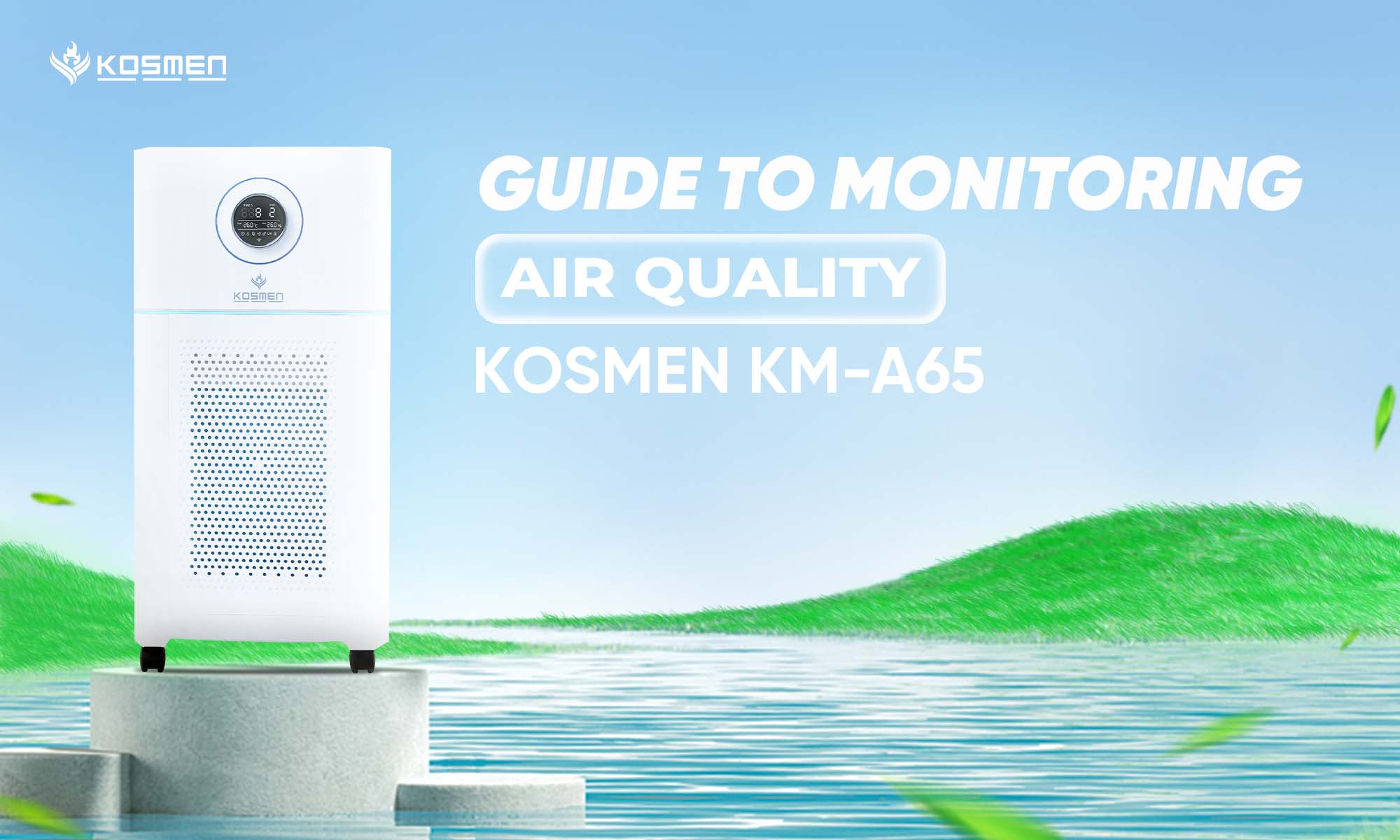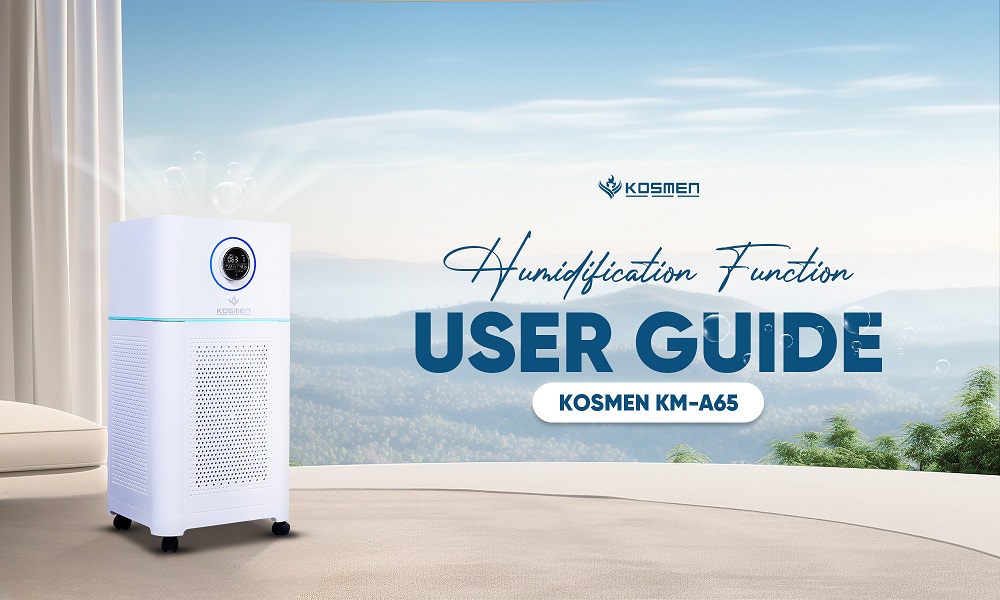Published: 12.12.2025
See moreUser Guide for Kosmen Smart Fan ECO-F40AI-B
 Published:
09/10/2025, 11:00
- Updated at 09/10/2025, 11:55
Published:
09/10/2025, 11:00
- Updated at 09/10/2025, 11:55The Kosmen ECO-F40AI-B smart fan is a modern choice that helps create a cool and energy-efficient living space. Below is a detailed guide to help you easily use and make the most of all the product’s features.
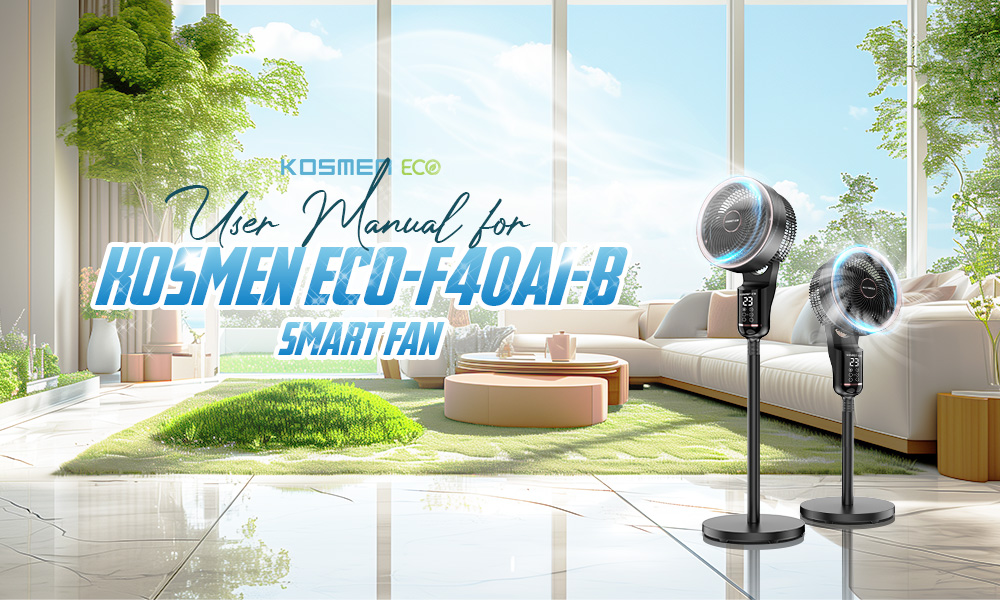
User Manual for Kosmen ECO-F40AI-B Smart Electric Fan
Product Functions
Kosmen Smart Fan ECO-F40AI-B is not just an ordinary cooling device; it also integrates multiple smart features, allowing users to enjoy a fresher and more modern living environment.
Voice Control
This feature allows users to turn the fan on/off or adjust modes using only their voice. No need to touch the control panel or remote—everything is operated quickly, conveniently, and effortlessly.

Kosmen ECO-F40AI-B brings a modern and convenient living experience
Air Circulation
It helps air circulate evenly throughout the room, reducing stuffiness and heat, creating a fresh and breezy atmosphere.
Space Cooling
Powerful airflow with multiple speed levels allows fast and efficient cooling. Suitable for various spaces such as bedrooms, living rooms, and offices.
Improves Sleep Quality
Gentle breeze mode minimizes noise, creating a quiet atmosphere that helps users relax, fall asleep easily, and enjoy deeper, uninterrupted sleep.
Reduces Dampness and Mold
Continuous airflow helps reduce dampness in the room, limiting the growth of mold, bacteria, and unpleasant odors.
Timer Function
This feature allows flexible operation time settings according to actual usage needs. With a precise timer, the fan can automatically turn off after the selected duration, giving you greater control and convenience.
Operating Instructions
Smart Fan Installation Guide
- Step 1: Take the pole with the locking nut out of the package and turn the locking nut counterclockwise to remove it.
- Step 2: Assemble the two poles together by twisting them.
- Step 3: Take out the fan frame, insert one end of the locking nut to tighten the pole into the middle hole of the frame, and secure the locking nut tightly on the back of the frame.
- Step 4: Take the fan head, attach the body to the fan head, and twist it firmly onto the pole.
Note: Do not manually adjust the rotation angle of the fan head, as the rotating shaft is controlled by a synchronous motor. Manually turning it may damage the motor.
Guide to Using the Control Panel on the Fan Body
Standby Mode
When the power plug is connected, the LCD screen will light up and display “- -”, and the device will switch to standby mode.
Power On/Off
Press the power button once to turn on the circulation fan. The device will start at the default wind level 6, and the screen will display -06-. Press the button again to turn off all functions and return to standby mode.
Wind Speed Adjustment
Users can adjust 12 wind speed levels (1–12), with the airflow gradually increasing from level 1 to level 12.
Timer Setting
Tap the timer button to set the operating time, the screen will display “00”. Each press adds 1 hour (showing 01, 02… up to a maximum of 12 hours). After 12 hours, it will reset back to 00*. After the setting is complete, the digital display will return to showing the wind speed level.
Fan Oscillation Function
- First tap: Activate left–right oscillation.
- Second tap: Activate up–down oscillation.
- Third tap: Activate both left–right and up–down oscillation.
- Fourth tap: Turn off all oscillation modes.
Automatic Screen Off
When inactive for 3 minutes, the control panel will switch to screen-off mode.
- Press any button to wake up the control panel (displaying the current status).
- Press a second time to operate.
Night Light Brightness Adjustment
- Press and hold the “Timer” button to turn the light on or off. This action can also be performed in standby mode (light on/off).
- With voice control, the night light can also be turned off in standby mode.
Guide to Using the Remote Control
Power On/Off Button
To turn functions on or off and enter standby mode, press the button. A “beep” sound will remind you of the action. This button also increases the wind speed function. After the fan starts, it will automatically switch to Natural Wind mode.
Wind Speed
Press the wind speed icon, then press “increase” or “decrease” to adjust the level from 1 – 12.
Timer
Set the fan to automatically turn off from 1 to 12 hours, saving energy and providing convenience while sleeping or when away.
Left/Right Oscillation Button
When activated, the fan blades will automatically oscillate left and right, spreading airflow evenly across the room. To stop, press the button again and the fan will halt.
Up/Down Oscillation Button
Allows adjustment of airflow direction vertically (up/down), providing more comprehensive cooling. To stop, press the button again and the fan will halt.
Light On/Off
Turns the LED display light on or off on the control panel. Typically used at night when users want to avoid glare while keeping the fan running.
Convenient Wind Modes
The fan is equipped with multiple practical modes that enhance comfort and support family health with 4 wind modes:
- Sleep Mode: The fan will automatically reduce wind speed gradually down to level 3 and maintain it until shut off. This is ideal for those sensitive to cold air or who need a quiet, comfortable space for deep sleep.
- Natural Wind Mode: Operates at level 6, simulating natural outdoor breezes for a refreshing and relaxing feeling, without the discomfort of continuous airflow.
- Child Mode: When activated, the fan switches to a gentle level 5 wind, ensuring safety for children and reducing the risk of catching a cold. A perfect choice for families with young kids.
- Smart Wind Mode: The fan starts at level 4, providing a comfortable and moderate breeze.

Meets all usage needs with 4 wind modes
Notes on Using and Cleaning the Fan
Usage Notes
- This product is intended for indoor use only. Do not use outdoors or for commercial or industrial purposes.
- Do not place the fan near water sources, damp areas, or uneven surfaces to avoid electric shock or tipping over.
- Do not place obstacles in front of the fan while it is operating to ensure proper airflow and prevent motor overheating.
- Do not insert foreign objects such as fingers or sharp items (like pens, chopsticks, etc.) into the fan while it is running to avoid danger.
- Do not allow water or other liquids to come into contact with the fan to prevent the risk of electric shock.
- Keep the fan away from flames, stoves, or other heat-generating devices, as well as flammable or explosive gases (such as gas).
- Unplug the fan when not in use for an extended period.
- Do not hang the fan on walls or ceilings for use.
- Teach children how to use the fan safely and do not allow them to operate it without adult supervision.
- Regularly clean the fan grille and blades to maintain effective operation and reduce bacteria and dust buildup.
Cleaning Notes
- Before cleaning and maintenance, please turn off the fan and unplug the power cord from the outlet.
- For dirty areas on the outside of the device, you may use a neutral detergent to dampen a cloth and wipe, then clean again with a soft cloth.
- Do not use volatile solvents such as toluene, alcohol, or gasoline to clean the plastic housing, as this may cause discoloration or damage to the plastic.
- Do not immerse this product in water for cleaning or rinse it with running water.
Product Specifications
Wind Speed Levels | 12 levels |
Power | 40W / AC motor |
Voltage | 220V - 240V / 50Hz |
Control Type | Voice control, remote, digital control panel |
Airflow Distance | ≥ 6.2 meters |
Product Weight | 3.8 kg |
Product Dimensions | 310 x 310 x 1080 mm |
Warranty | 12 months |
Noise Level | Low speed ≤ 37dB, high speed ≤ 51dB |
Color Box Weight | 4.6 kg |
Non-Color Box Weight | 5.3 kg |
Color Box Dimensions | 530 x 330 x 260 mm |
Non-Color Box Dimensions | 545 x 346 x 282 mm |
Height Adjustment | 535 - 1080 mm |
With its modern design, multiple convenient features, and smart control capability, the Kosmen ECO-F40AI-B is the perfect cooling solution, bringing comfort and convenience to your living space. Through the above information, we hope you now have a clear understanding of how to use the fan. If you need further instructions or technical support, please contact Kosmen ECO’s customer service team. We are always ready to assist you!
Customer Support Contact:
- Head Office: No. 27B, Street 12, Hiep Binh Ward, Ho Chi Minh City
- Hanoi Office: No. NV4.7, Cau Buou New Urban Area, Thanh Liet Ward, Hanoi City
- Da Nang Office: No. 41, Vo An Ninh Street, Hoa Xuan Ward, Da Nang City
- Da Lat Office: No. 38/7, Ba Thang Hai Alley, Xuan Huong Ward, Da Lat, Lam Dong Province
- Hotline: 0766 899 799 (North) – 0965 210 874 (South) – 0961 061 076 (Central Highlands) – 0935 696 695 (Central)
- Website: kosmen.com.vn/en