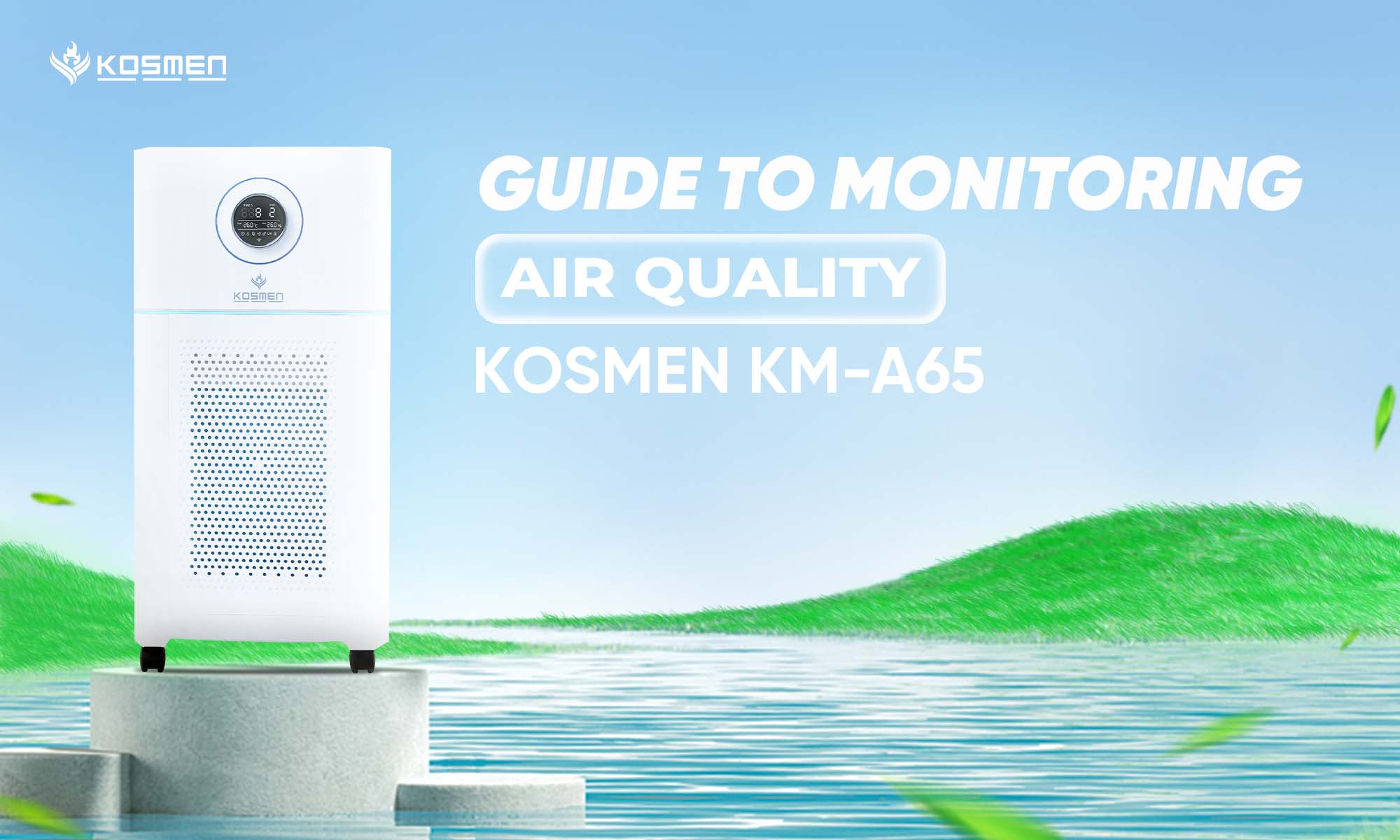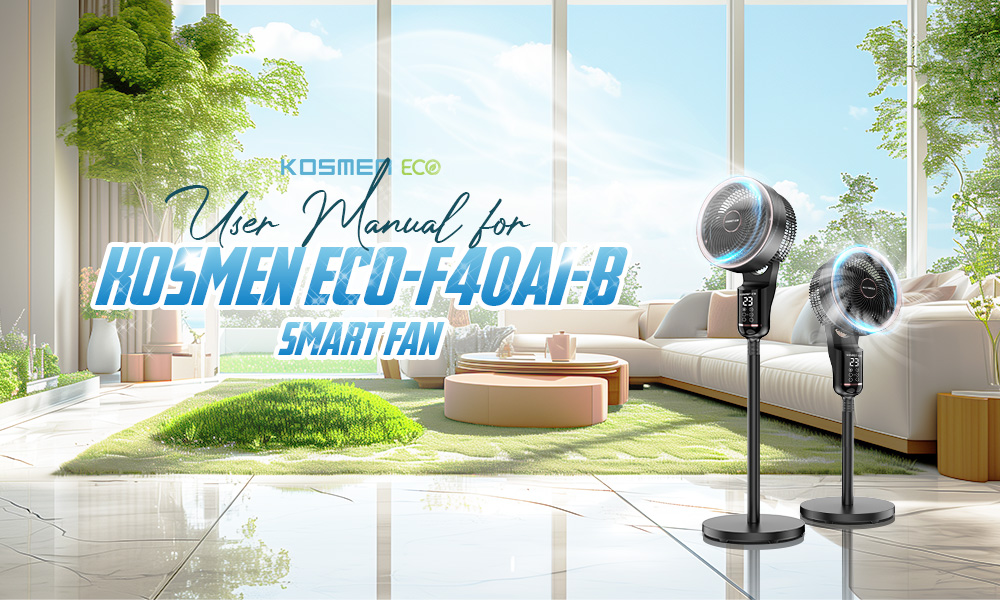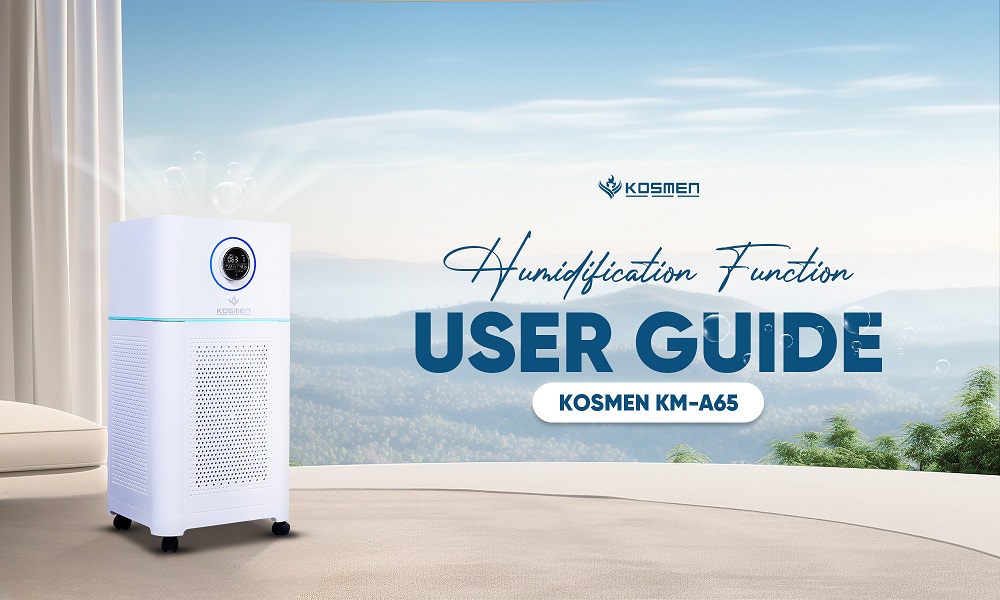Published: 12.12.2025
See moreUser Manual For The Kosmen KM-210S Dehumidifier
 Published:
06/06/2025, 11:08
- Updated at 22/07/2025, 10:26
Published:
06/06/2025, 11:08
- Updated at 22/07/2025, 10:26Detailed user guide for the Kosmen KM-210S industrial dehumidifier!
Product Functions
Dehumidification
Helps control and remove excess moisture from the air to maintain the ideal humidity level in the installation space. The Kosmen KM-210S has a dehumidification capacity of 210 liters/day and an air flow rate of 2300 m³/h.
Dry Mode
Uses dehumidified airflow to dry and balance the humidity in the environment. This function quickly and continuously removes moisture from the air or objects to dry spaces, items, or materials.
Timer
This function allows you to set the operating time of the machine from 1 to 24 hours.
Wi-Fi Control
Enables remote control via a mobile app. You can adjust features, monitor ambient humidity, set timers, or schedule the device to operate based on your needs.
CO Mode (Continuous Operation)
A continuous dehumidification mode that allows the machine to operate non-stop until the user changes the settings.
Auto Defrost
When operating in low-temperature environments, the machine automatically detects the system temperature. If frost is detected, the machine will pause and enter defrost mode.
After defrosting is complete, the machine will automatically restart.
Memory Function
- The machine is equipped with a memory system that records the working history and remembers the last operating status before a power outage. It can maintain this setting for up to 72 hours after the power is cut off. When power is restored, the device will restart and resume the previous settings.
Note: Please turn off the power when leaving the machine unattended to ensure safety and save energy.

Operating Instructions
On/Off Button
Press the On/Off button to power the machine on or off.
Timing
Press the “Timing” button. When the time indicator light is on, you can set the timer (adjustable from 0 to 24 hours).
Dry Mode
Press the “Dry” button to activate or deactivate drying mode. (Pressing the "+" or "-" button or any other button will exit Dry mode.)
CO Mode
Press the “CO” button to activate continuous dehumidification mode. (Pressing the "+" or "-" button or any other button will exit CO mode.)
ADD (+)
Each press increases the set Relative Humidity (RH) value by 1%. (The environmental HUM value will revert to the ambient humidity level after 6 seconds of inactivity.)
Subtract (-)
Each press decreases the set RH value by 1%. (The environmental HUM value will revert to the ambient humidity level after 6 seconds of inactivity.)
Set
Note: This function is intended for technical personnel. Do not change these settings unless specifically required.
Wi-Fi Connection
Press and hold the “WiFi” button for 5 seconds to switch the device to Wi-Fi pairing mode.
Steps to Connect:
1. Download the “Smart Life” or “Tuya Smart” app to your smartphone.
2. Use the app to scan the QR code on the device and follow the in-app instructions to connect to Wi-Fi.
3. Important Notes:
- During setup, keep all three devices — the dehumidifier, your smartphone, and the router — close to each other.
- Ensure a stable internet connection and connect only to a 2.4GHz Wi-Fi network.
- Follow the app instructions carefully to complete the connection process.
- Make sure the Wi-Fi password is entered correctly.
4. Follow the app’s instructions to enter Wi-Fi pairing mode and complete the connection.

Kosmen KM-210S industrial dehumidifier control panel
Operation
- When the device is turned on for the first time, it enters standby mode. Press the power button and set the desired humidity level to be at least 3% lower than the current ambient humidity to activate the machine.
- If the set humidity is higher than the ambient humidity, the dehumidifier will not operate.
Dehumidifier Operation Conditions:
- The compressor will restart if the 3-minute protection time has passed and the room humidity is ≥ set humidity + 5% RH.
- The compressor will stop if the room humidity is < set humidity - 5% RH.
- If room humidity is within the range: (Set humidity - 5%) < Current humidity < (Set humidity + 5%), the compressor will maintain its current state (neither turn on nor off). If the humidity drops and the compressor does not operate for 3 minutes, the fan will also stop automatically.
Drainage Indicator Light
Continuous Drainage: The machine has a continuous drainage outlet connected via a plastic hose to discharge water directly outside.
When using the drainage hose, do not submerge the end of the hose in water. Avoid excessive hose length or back pressure caused by blockages, as this can lead to water leakage due to improper drainage flow.
| Inspection and Maintenance Table | ||
| Component | Every 1–3 Months | Every 12 Months |
| Filter | Clean the filter | |
| Compressor | Check if the compressor operates normally and if the vibration level is acceptable | Check the compressor terminals for signs of loosening or damage |
| Heat Exchanger | Clean the pipes and related components | |
| Seal | Check for signs of damage or displacement. Replace promptly if worn or damaged | Check for signs of damage or displacement. Replace promptly if worn or damaged |
| Temperature Controller | Check if all temperature and humidity sensors are functioning properly | |
Important notice – Please read carefully before using the device
Installation notes
Electrical connection and installation guidelines for dehumidifiers
1. Electrical Wiring:
Electrical connection must be carried out by a qualified technician in accordance with local electrical standards. For devices using three-phase AC power, the control lines are color-coded to avoid confusion. The installation and configuration must match the voltage and frequency specified on the device nameplate.
2. Voltage & Frequency:
The dehumidifier operates only within the specified voltage and frequency range indicated on the label. Do not operate the device beyond these limits.
3. Power Supply Check:
Before powering on, ensure the voltage does not fluctuate more than ±10% from the rated level. This is especially important in environments prone to electrical overload.
4. Electrical Safety:
The dehumidifier must be properly grounded and equipped with a circuit breaker to allow safe disconnection during maintenance or inspection.
5. Fuses & Power Cable:
- The fuse’s rated current should be 1.5 to 2 times the rated current of the device.
- The fuse must be installed within the device enclosure.
- The power cable and fuse are essential for maintaining electrical stability.
- Common fuse ratings: 10A 250V or 16A 250V.
6. Power Cord:
If the power cord is damaged, it must be replaced by the manufacturer or a qualified technician to ensure safety.
7. Installation Clearance:
To ensure efficient and safe operation, maintain the following minimum distances:
- At least 10 cm between two units.
- At least 200 cm from the air outlet to the ceiling or overhead obstacles.
- At least 20 cm between the back of the unit and the wall.

Notes when using the Kosmen KM-210S dehumidifier
Usage notes
To ensure safety and efficiency when using the dehumidifier, users should take note of the following precautions:
Placement & Operation
- Always place the device upright on a flat and stable surface.
- Maintain at least 30 cm between any side of the device and flammable materials or heat sources.
- Do not block the air inlet or heat dissipation vents.
- For indoor use only. Do not use the device in wardrobes, closets, boats, vehicles, or similar enclosed spaces.
- After transportation or if the device has been tilted (e.g., during cleaning), let it stand upright for at least 1 hour before reconnecting to power.
Electrical Safety
- Use only the power source matching the specifications on the label.
- Do not share an outlet with high-consumption appliances to avoid overload and fire risk.
- Avoid dropping or subjecting the unit to strong impacts.
- Regularly inspect the power cord for fraying, punctures, or cracks.
- Ensure the plug fits securely and the insulation is intact.
- Do not unplug the unit suddenly while it is operating.
- Always turn off the unit using the power button on the control panel before unplugging.
- Before moving the unit, turn it off, unplug it, and empty the water tank.
What to Avoid
- Do not spray insecticides, flammable cleaning agents, or water directly on the device.
- Do not expose the unit to water or operate in excessively humid environments.
Special note for children & elderly users
- The device may be used by children aged 8 and above or individuals with reduced physical, sensory, or mental capabilities only under supervision and with proper instructions.
- Do not allow children to play with the device.
- Do not let children clean or maintain the device without adult supervision.
Maintenance & repair
- Only qualified and authorized technicians may disassemble or repair the device.
- Periodically return the unit to the supplier or contact the warranty center for proper inspection and maintenance.
Fan and compressor operation
- When the dehumidifier starts, the fan will run for 5 seconds before the compressor activates.
- When stopping, the compressor will turn off first; the fan continues running for 30 seconds before shutting down.
Compressor restart time
- After shutting off, the compressor needs 3 minutes before it can restart.
- If operating continuously for 72 hours, the system will automatically rest for 30 minutes before resuming.
Humidity control range
The device can control humidity levels between 10% and 90%.
Grounding instructions
1. The dehumidifier is a Class I electrical appliance. Proper grounding must be ensured.
2. The green-yellow wire in the dehumidifier is for grounding only. Do not use it for any other purpose and do not cut it to avoid electric shock hazards.
3. The ground resistance must comply with the national standard IEC 60335-2-40.
4. The power source must provide a stable and safe grounding connection. Do NOT ground the device using:
A. Water pipes
B. Gas pipes
C. Other locations deemed unsafe by professionals
5. Users will be held responsible for any damage or hazards caused by improper grounding.
Error Code Table
| Error Code | Issue | Solution |
| E1 | Temperature sensor failure | Replace the temperature sensor |
| E2 | Humidity sensor failure | Replace the humidity sensor |
Troubleshooting Table
| Problem | Causes / Symptoms | Solutions |
| Dehumidifier not operating | 1. Power outage 2. Power switch is off 3. Fuse is blown 4. Delay timer is active 5. Full water tank with alert flashing | 1. Wait for power 2. Turn on the power 3. Replace the fuse 4. Cancel timer setting 5. Empty the tank and reinstall it |
| Dehumidification performance is not meeting expectations | 1. Improper humidity setting 2. Front and back air intakes are blocked 3. Insufficient operating time 4. Open doors/windows 5. Room temperature below 5°C or above 38°C | 1. Set appropriate humidity level 2. Remove any obstructions 3. Wait 4. Close doors/windows 5. Use the machine in 5–38°C range |
| Restarting immediately after shutdown | Compressor restarts after 3-minute delay | Unit will operate after 3 minutes |
| Water leakage | 1. Drain hose is loose 2. Drain system is clogged | 1. Check the drain hose 2. Clean the drain system |
| Condensation forming | Condensation on machine surface | Normal; the unit will defrost automatically |
| Slight shaking or noise | Slight vibration when turning on/off | This is normal operation |
Technical Specifications
| Specification | KM-210S |
| Applicable Area | 300 - 400 m2 |
| Dehumidification Rate | 210L/D |
| Power Consumption | 3200 W |
| Airflow | 2200 m3/h |
| Refrigerant | R410A |
| Compressor Brand | Panasonic |
| Power Supply | 380V /50Hz |
| Operating Temperature | 5-38 ℃ |
| Tank Type | Direct exhaust |
| Dimensions | 600*420*1600 mm |
| Product Weight | 93,5 KG |